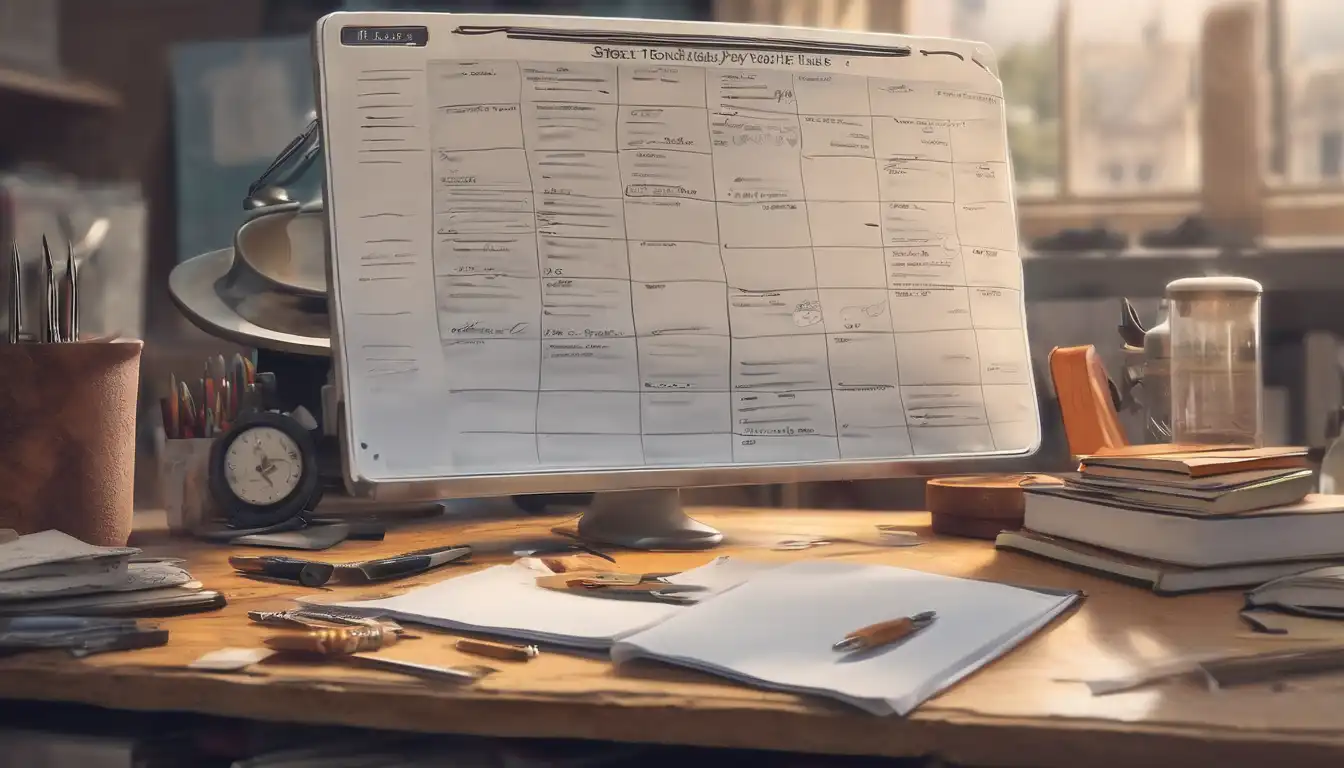Introduction: Mastering Your Daily Schedule
In today's fast-paced world, effective time management has become more crucial than ever. With countless distractions and competing priorities, finding the right tools to streamline your daily schedule can make the difference between chaos and control. This comprehensive guide explores the best productivity tools available to help you optimize your routine, boost efficiency, and reclaim valuable time.
Why You Need Schedule Optimization Tools
Before diving into specific tools, it's important to understand why schedule optimization matters. Research shows that professionals waste approximately 21.8 hours per week on unproductive activities. By implementing the right tools, you can reduce time wasted on administrative tasks, minimize decision fatigue, and create more space for meaningful work. Whether you're a busy professional, student, or entrepreneur, these tools can transform how you approach your day.
The Benefits of Digital Scheduling
Digital scheduling tools offer numerous advantages over traditional paper planners. They provide real-time synchronization across devices, automated reminders, and intelligent features that adapt to your working style. Many tools now incorporate artificial intelligence to suggest optimal scheduling patterns based on your habits and preferences.
Calendar Management Tools
Google Calendar
Google Calendar remains one of the most popular and versatile scheduling tools available. Its seamless integration with other Google services makes it ideal for both personal and professional use. Key features include smart scheduling suggestions, multiple calendar views, and powerful sharing capabilities. The mobile app ensures you can manage your schedule from anywhere, while the Goals feature helps you prioritize important activities.
Microsoft Outlook Calendar
For professionals working in corporate environments, Microsoft Outlook Calendar offers robust enterprise features. Its integration with Microsoft Teams and Office 365 makes it perfect for collaborative scheduling. The Focus Time feature automatically blocks distractions, while the Scheduling Assistant simplifies meeting coordination across time zones.
Task Management Solutions
Trello for Visual Organization
Trello's card-based system provides a visual approach to task management that many users find intuitive. The drag-and-drop interface makes it easy to prioritize tasks, while Power-Ups extend functionality with calendar views, automation, and integration with other tools. Trello works particularly well for project-based work and team collaboration.
Asana for Complex Projects
When you need more structure than Trelo offers, Asana provides comprehensive project management capabilities. Its timeline view, dependency tracking, and advanced reporting features make it suitable for managing complex workflows. Asana's Rules feature automates repetitive tasks, saving significant time on administrative work.
Time Tracking and Analysis
RescueTime for Automated Tracking
RescueTime runs quietly in the background, automatically tracking how you spend your digital time. The detailed reports reveal patterns in your productivity, highlighting time sinks and productive periods. The FocusTime feature blocks distracting websites during designated work sessions, helping you maintain concentration.
Toggl for Manual Time Tracking
For those who prefer manual control, Toggl offers simple one-click time tracking with powerful reporting. Its browser extension and mobile app make it easy to track time across different projects and clients. Toggl's reports help identify which activities deliver the best return on time investment.
Note-Taking and Information Management
Evernote for Comprehensive Note Organization
Evernote serves as a digital brain for storing and organizing information. Its powerful search capabilities, including text recognition in images, make finding notes effortless. The Web Clipper extension allows you to save web content directly to your notebooks, while templates streamline common note-taking scenarios.
Notion for All-in-One Workspace
Notion combines notes, tasks, databases, and calendars in a flexible workspace. Its modular approach lets you create custom systems that match your workflow. Notion's templates cover everything from simple to-do lists to complex project management systems, making it adaptable to various needs.
Automation Tools to Save Time
Zapier for Workflow Automation
Zapier connects different apps to automate repetitive tasks without coding. For example, you can create "Zaps" that automatically add calendar events from emails or create tasks from meeting notes. With thousands of app integrations available, Zapier can significantly reduce manual data entry and coordination efforts.
IFTTT for Personal Automation
IFTTT (If This Then That) focuses on personal automation across smart devices and web services. While simpler than Zapier, IFTTT excels at automating personal routines, such as syncing fitness data with your calendar or creating automatic reminders based on location.
Choosing the Right Tools for Your Needs
Selecting the best tools depends on your specific requirements, work style, and existing software ecosystem. Consider these factors when evaluating options:
- Integration capabilities with tools you already use
- Learning curve and ease of adoption
- Mobile functionality for on-the-go access
- Cost structure and scalability
- Collaboration features if working with teams
Implementation Strategy
When introducing new tools, start with one or two core applications rather than attempting complete overhaul simultaneously. Allow time for learning and adjustment, and gradually incorporate additional features as you become comfortable. Many tools offer free trials, enabling you to test functionality before committing.
Advanced Tips for Maximum Efficiency
Tool Stack Optimization
The most effective schedules often combine multiple tools working together. For example, you might use Google Calendar for scheduling, Trello for task management, and RescueTime for analysis. Ensure your tools communicate effectively through integrations or manual processes to avoid duplication of effort.
Regular Review and Adjustment
Schedule monthly reviews to assess your tool effectiveness. Identify pain points, unused features, and opportunities for improvement. As your needs evolve, be willing to adjust your tool selection accordingly.
Conclusion: Transforming Your Daily Routine
Implementing the right scheduling tools can revolutionize how you manage time and priorities. While no single tool provides a perfect solution for everyone, the combination of calendar management, task tracking, and automation can create significant efficiency gains. Start by identifying your biggest scheduling challenges, then experiment with tools that address those specific needs. Remember that consistency in use matters more than having every available feature. With the right tools and habits, you can transform your daily schedule from a source of stress to a well-oiled machine that supports your goals and priorities.
For more productivity insights, explore our guide on effective time management techniques or check out our review of top productivity apps for professionals.